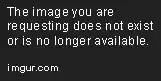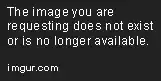With the latest javascript vulnerabilities in Adobe reader and bloat it has aquired over the years, I've been thinking of moving the network I'm in charge of to a different product for PDF reading on Windows.
The ideal PDF reader should be something that is:
- Small in size (Adobe reader is more than 200MB these days after installation).
- As secure by default as possible (For example, javascript disabled by default).
- Nice looking and easy to use interface.
- Not bloated with features (I just want to read PDFs, that's it).
- Does not install any toolbars/unwanted add ons/spyware.
- Does not display any ads while viewing PDFs.
- Preferably Open Source. (this pretty much ensures no ads).
- Full Unicode support.
Idealy , something like evince from gnome, will be the best option, but unfortunately that's not available on Windows.
Foxit is an option, as it is small, and has a nice interface. But it still has javascript enabled by default which might lead to vulnerabilities - and it installs a toolbar , and displays ads while reading PDFs which is distracting.
There is a site dedicated to Open Source PDF readers, pdfreaders.org, however, the Windows pdf readers each have their problems, mostly the interface is not as convenient (as evince, adobe or foxit).
Here's a list of all PDF software from WikiPedia. There's a "Viewers" section for each OS.
What Windows PDF reader would you recommend ?