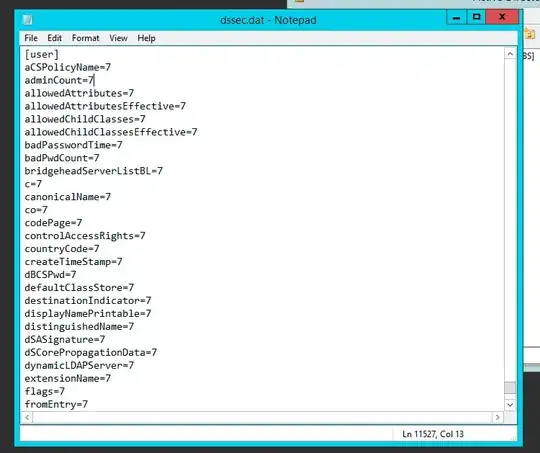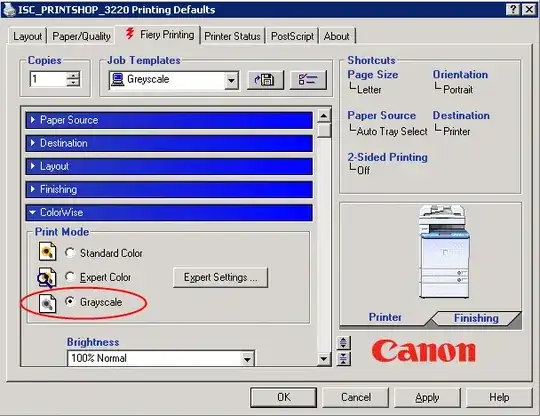We are in the process of replacing a selection of different old black&white and color printers with several new color multifunction devices. This might lead to greatly increased printing costs.
This year, we had about 400k b&w and 100k color prints.
So far, most of the b&w prints are pdfs with a bit if color, like a logo. Most of the color prints were posters or powerpoint presentations with plenty color. Speaking of 500k pages a year, even marginal savings amount to quite a sum.
We have a Printserver Win 2003 R2.
Clients are WinXP and Win7, 32 and 64 bit.
Printer(s): Canon iR 2380i. Printer driver is up to date.
Our users print plenty documents which are partly color. Default Printer setting is automatic, therefore stuff gets printed in color.
We do not want to introduce printing policies or counters or bureaucracy.
The preferred setup would print b&w by default, and color only if the user wants to, by clicking "color" in the printer settings. This setting should reset after each print job. The current functionality is "print automatic color/b&w by default, user can switch to color or b&w, resets after each print job".
The Settings dialog does allow to change the default settings, but this does not include the color choice!
Is there a way to set this up? How do you handle color printing cost?