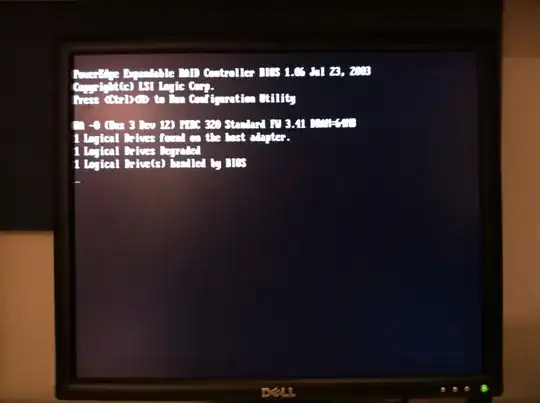I have a PERC RAID Controller (PCI-X) installed in a Dell Precision 670 workstation running Windows Server 2003. The controller is hooked up to a PowerVault 221S. The system sees the card as a "RAID Controller" (unknown). I have tried all known drivers available on the Precision 670 support downloads, and none work. I also vaguely recall the card to be a PERC 6/i based on a previous setup, but I have tried those drivers as well with no luck. How can I identify this card?
** EDIT **
I took a bad pic of what the card displays on system boot: