I am looking to create a desktop shortcut to a network drive. We are on a domain, so I am looking to do this via group policy. I would like the shortcut to be placed on the users desktop and be to the network drive of \\server. I am having a hard time getting this to work. Most of the forums I have read through only show how to do \\server\othershare and not just plain \\server. It could be through a script as well, just as long as I can get this to work.
Asked
Active
Viewed 4.3k times
3
-
what is your domain running under? are the DC's 2008? as this can be easily done using group policy preferences – trozz Nov 10 '10 at 17:13
-
Yes, we have a Windows Server 2008 R2 Domain controller. I see the shortcut option in Computer configuration-->Preferences-->Windows Settings-->Shortcuts and then new shortcut, how would I go about the settings under new shortcut properties. In my previous post I do mean double slashes in front of server not just one. Serverfault changed it to one – jake Nov 10 '10 at 17:22
3 Answers
4
Tested and work this way. on server 2k8 and windows 7 client:
User Configuration->Preferences->Windows Settings->Shortcuts->New
and than the details on photo
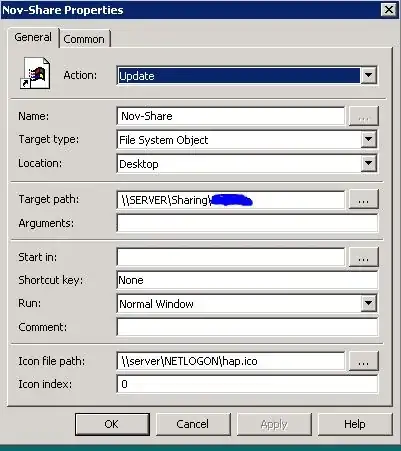
for easy finding you can specify a icon for this shortcut, use .ico file
emirjonb
- 141
- 9
-
1It might be helpful if you mention where you found this dialogue box you've provided a screenshot of. Also, I inlined your image to be helpful. – Falcon Momot Nov 12 '14 at 09:28
-
1
Try creating the Shortcut as a Shell Object that points to \\server. Change the Target Type to Shell Object, then go down to Target Object and select Network -> Server.
Theo
- 989
- 5
- 11
0
I think I've figured it out.
Group Policy will not create a File System Object direct to a UNC share. So here's what I did:
Create or Update Action
Target Type: File System Object
Target Path: C:\windows\explorer.exe
Argument: \\UNCshareofChoice
Hope this helps.
Marco
- 1,679
- 3
- 17
- 31