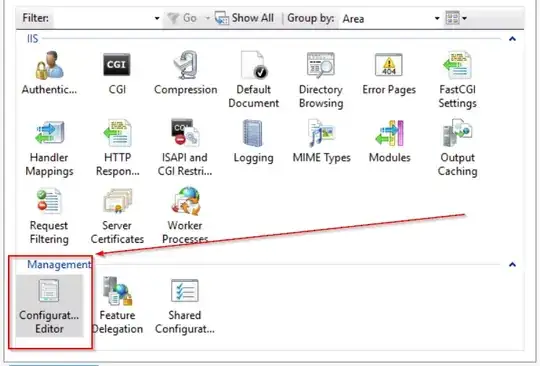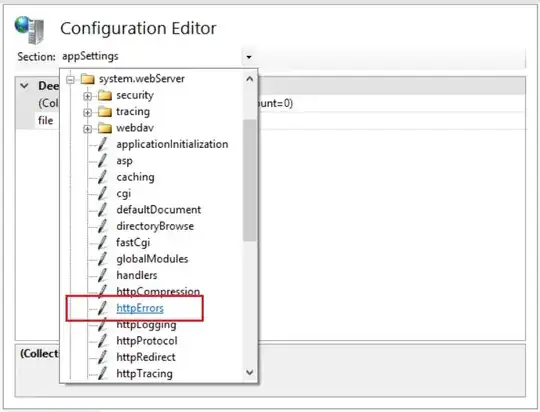We're running PHP 5.2.5 on an IIS 7 Server and we're having problems making PHP errors visible... At the moment whenever we have a PHP error the server sends back a 500 error with the message "The page cannot be displayed because an internal server error has occurred."
This might be a good setting for production websites but it's rather annoying on a development server... ;-)
I have tried configuring php.ini to display errors to the screen as well as log them to a specific folder but it seems that the Server catches all errors before and prevents and handling by PHP...
Does someone know what we have to do to make IIS display PHP errors on screen? Any links, tipps or tutorials on the subject would be appreciated!