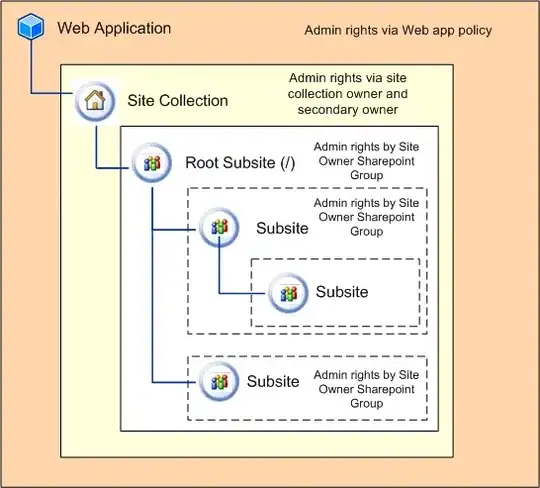I have a site at http://moss/sites/Electronics/Laptop
I have given users contribute permission on laptop site but still when they try to edit the page they are getting access denied, I have checked the permission level and all permissions are fine bt still users are not able to edit page.
I gave them read permissions on Electronics site and now they are able to edit the pages. My question is why we need to give them read permission on the top level site? What we don't want users to go to the top level site at all and want them to have an access on subsite only? Any idea?
Thanks,