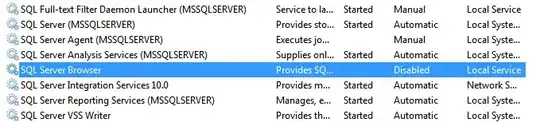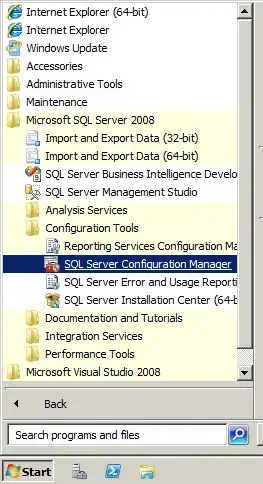I reinstall a server Windows Server 2008 R2, I installed SQL Server 2008 R2 no problem during installation. When I try to connect with "Microsoft SQL Management Studio" via sa account or Windows Administration account, I have this error (picture1), the second picture (picture2) show the services staarted.
I read some posts about this but no success :(
Picture1:
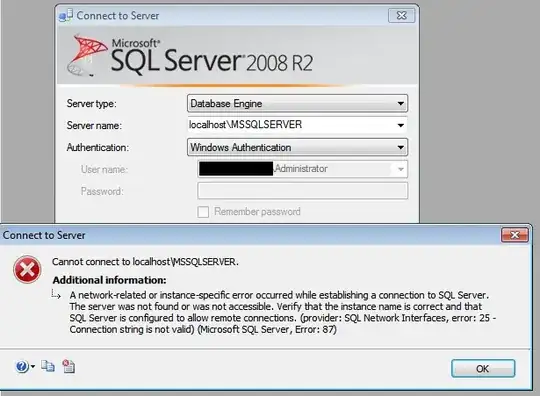
Picture2: