Possible Duplicate:
What tool do you use to monitor your servers?
What apps do you use to monitor your servers, and what do they monitor?
I'm kind of impressed by some of last.fm's monitors
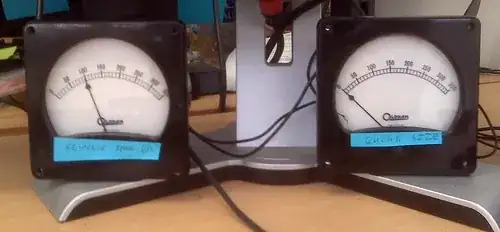
Possible Duplicate:
What tool do you use to monitor your servers?
What apps do you use to monitor your servers, and what do they monitor?
I'm kind of impressed by some of last.fm's monitors
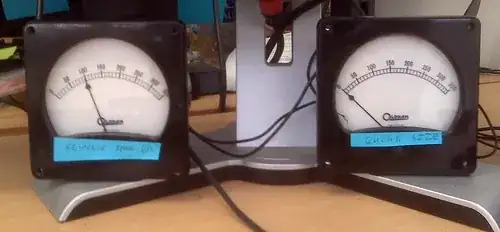
We use nagios for monitoring and alerting and Munin for system graphing.
Nagios, while not perfect and certainly a pain to configure does most of what we need.
Munin is the simplest graphing system I've seen. It's yet another wrapper around rrdtool, but with none of the pain. It takes 5 minutes to get something up and running. Adding new graphs is pretty trivial too.
We use IPSWITCH WhatsUpGold - It works pretty well for us and is easy to use.
I use a combination of:
Nagios, including remote checks via NRPE for Linux/NSCP for Windows; Ganglia, collects system-level statistics
External testing for overall end-to-end service is via Pingdom.
We monitor some basic system stuff - cpu load, free space, memory. We've also developed some template-like checks that allow us to easily add a new server and it will inherit all the existing monitoring checks, simply based on its group membership.
The initial deployment was a little rocky, but it's pretty smooth now, and since it's centralized and can be "clustered" (to a certain degree), we're planning on replacing all of our local "monit" installs.
for a quick setup and a limited number of servers (I've 40), Munin is a good choice.
you should write scripts to monitor more than classical services (cpu, memory, network, disks, etc.)?
System Center Operations Manager: Operational Health Monitoring of Windows systems and services. Also has some new Cross Platform capabilities. Also does Security Health Monitoring with 3rd party solutions.
Another good choice is Servers Alive. I have used it in many different environments with a lot of success. It is easy to setup and flexible.
It depends on what you need. For the above we use our own product (Admin Arsenal).
If you are looking for application monitoring (Active Directory, Exchange, MS-SQL) then a good choice is Quest Software.
If you need to monitor your company website you can try HP SiteScope (formerly Mercury SiteScope). There are also a ton of hosted monitoring solutions for websites.
It also depends upon what you want to do when you have an alert go off. Do you need to take corrective action? How do you want to be alerted? Most applications support email, but do you need to send the alert to a console like Managed Objects, or open a help desk ticket using your help desk software? If you need some of these things then you're probably in the market for the big gun items like IBM Tivoli or Microsoft Systems Center. They'll cost you a pretty penny but they are extremely powerful and customizable.
We use Intermapper extensively. Our Telecom group got it, but it quickly expanded into a unified server/network monitoring tool. We've even written a few custom probes for it.