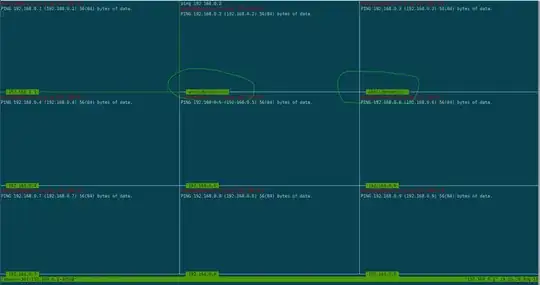A poorly tested program created a directory on an NFS share with an enormous number of files, which I need to remove.
ls -ald /home/foo
drwxrwxr-x 2 503 503 317582336 Jul 29 11:38 /home/foo
The directory is located on an NFS mount of about 600GB on a netapp-type device. I atually have no idea how many files are in it but a similar directory created after only 10 minutes has 121,000 files, so it's probably in the millions somewhere. OS is Linux 2.6 kernel.
Trying to find a way to list or remove it and its contents. find /home/foo results in find dying after about 1 hour, with no output other than "./"