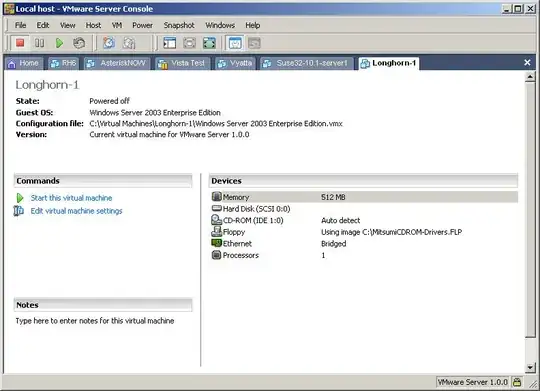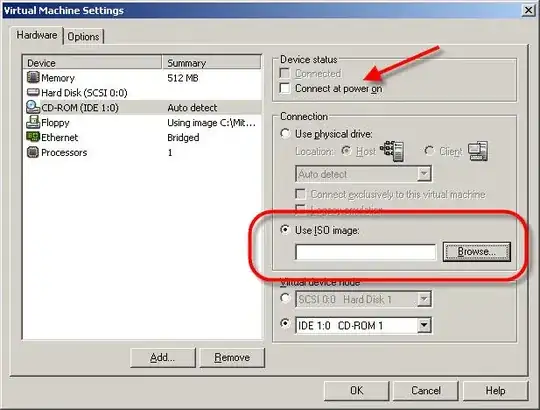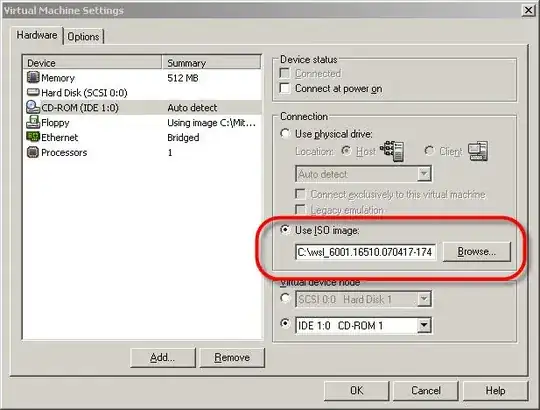On a windows host system, I have VmWare workstation installed and I need to boot a linux guest LiveCD in VmWare. How do I do this? Can you please post instrutions for both physical cd drive and iso disk image?
1 Answers
The instructions are really incredibly simple:
Taken from https://www.petri.co.il/use-iso-image-files-vmware.htm:
To mount an ISO file in VMware Workstation or Server, go to your existing Virtual Machine. Double-click on the CD-ROM drive like this:
Or, inside VMware, go to VM -> Settings and click on CD/DVD drive. Here, you will seen the "Connection" properties for this device. By default, you are probably using the "physical driver". To change that and use a disk image, click on Use ISO Image, like this:
(source: petri.co.il)Click Browse, browse to the name of your .ISO file, and click Open.
This will fill in the path to your ISO file, like this:
Now, click Connect at power on and OK.
At this point the ISO is ready for use by the OS. This demonstration was done with the VM not running but this operation can be performed on VMs while they are running (just like you would taking a CD/DVD in and out of the CD/DVD drive on your PC).
Here, you can see that the mounting was successful:

As you can see, this Windows Server has a CD drive mounted, even though it has no physical CD/DVD drive. From here, I could install operating system upgrades or additional features.
To use a physical disc instead of an ISO, check the option for "Use physical drive".
- 1,213
- 3
- 15
- 22
- 68,316
- 31
- 175
- 255
-
This is all true, but how do you then get the linux guest OS to boot to the ISO? I'm assuming we need a new entry in grub.conf on the guest, because the liveCD still doesn't show up in the boot menu. – dmohr Apr 18 '13 at 00:26
-
@dmohr - well that's a totally different question. You might want to enter the BIOS settings in the VM to change the default boot device to the CD first. – Mark Henderson Apr 18 '13 at 00:27
-
This helps on how to change boot order in BIOS: http://superuser.com/questions/65067/how-do-i-force-vmware-virtual-machine-to-enter-the-bios-setup – Boris Däppen Oct 26 '15 at 16:03