I think your paths are hardcoded in template file templates/markon7810/index.php
In "view source" I see all css classes are named "art-". Few Google queries, and in results can bee seen from where "art-" comes from. It is programmatically generated template (Artisteer - joomla template generator).
So, if you do not have images after moving to "/m/", it can be becouse Arister hardcoded css paths. All of images in css looks fine (relative paths).
- If Aristeer asked you to type a path to Joomla!, than save your Arister project, and generate another template based on "markon7810", but this time change Joomla path from /joomla/ to /m/.
- Check your .htaccess also, if you
find "/joomla/" path in it, change
it to "/m/".
Do not forget you have three .htaccess files:
/.htaccess
/m/.htaccess
/joomla/.htacces
Make a backup (Joomla and Aristeer files) before making any changes above.
"and all the links link back to /joomla dir"
If you used "External Link"-s as a menuitems, you must change URL paths now. You should use "Article > Article Layout" for internal links in menus. And, if you need same link in another menu, then use "Alias" menuitem.
Btw, you are using "PHP rewrite", not "Apache rewrite" in Joomla!. If you can change that to "Use Apache mod_rewrite", you will avoid "index.php" part of URL.