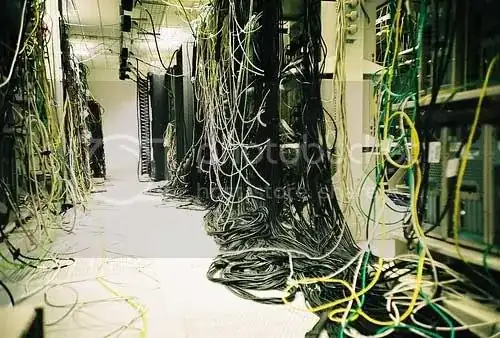Anybody who's ever worked with servers and even a small LAN environment knows (or should know) how messy things can get. Cables, routers, hubs, servers and so on.
Everything crawling where it shouldn't go, and good luck finding that one cable that's preventing John's PC to connect to the rest of the Intranet when John works on the first floor and the servers where you need to check it are on the third floor.
So, for everyone here who works in environments like this: how do you keep it clean? A clean environment means at least some improvement in efficiency, so what are you tricks? What are the absolute do's and don'ts and why?
Or do you enjoy some Spaghetti?