OK I've been searching for about 2 1/2 hours now and can't seem to find an answer. I am using Windows XP Pro Service Pack 3. I work with window's remote desktop everyday to connect to clients. My problem is when I have several remote desktop windows open, I can't tell them apart when minimized in the taskbar. Is there a way to disable status of the window. So for example, my remote window at top reads out "Connected to OWNERXX (clientsusername)" I want to disable the CONNECTED TO OWNERXX while keeping the (clientsusername) visible at the top of the window and while it's minimized. Any help is much appreciated.
Asked
Active
Viewed 362 times
1 Answers
1
Maybe you should try the Remote Desktops MMC snap-in? Then you can have all the machines you connect to in a list on the side, ready to fire up at a mouse click.
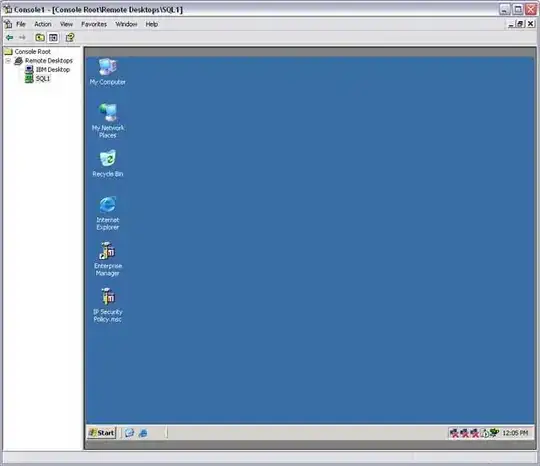
(source: qainsight.net)
Glorfindel
- 1,213
- 3
- 15
- 22
Izzy
- 8,214
- 2
- 30
- 35
-
Looks like a winner to me. Thanks for your help. By the way the client's IP addresses are dynamic so would that effect anything with this add on? – May 28 '10 at 20:25
-
1There is a newer tool released yesterday, RDCMan. Available at: http://www.microsoft.com/downloads/details.aspx?displaylang=en&FamilyID=4603c621-6de7-4ccb-9f51-d53dc7e48047 – Greg Askew May 28 '10 at 20:49
-
Actually I just tried using this program and it won't work. I access remote desktop through my company's software. It basically inputs the network's generated password for the machine as it log's in. And since the client's don't have static IP addresses, naming them is pointless. So I am back to my original question..... Disabling the status of the connection in the remote window – May 28 '10 at 21:13
-
But if the machines are using DHCP to get their dynamic IP addresses, and the DHCP and DNS servers have been configured correctly, then the machines *hostname* will always be valid. Machine abc123 will update its DNS record as soon as it collects a new IP from the DHCP server... – Izzy May 29 '10 at 04:09