I have a classic ASP website that is crashing in IIS7. It is crashing because IIS doesn't allow file uploads greater than a certain size. I know this because files below about 200k work fine. I removed the Status Code 500 error in IIS but I still don't get a file name and the line where my code failed as I do when running locally.
Instead I get:
"The page cannot be displayed because an internal server error has occurred. If you are the system administrator please click here to find out more about this error."
See http://adcore-com-au.si-sv3956.com/admin/edit_options.asp for an example.
See http://www.yart.com.au/admin/edit_options.asp for what it should look like.
How do I get a file name and the line where my code failed?
Here are my IIS settings:
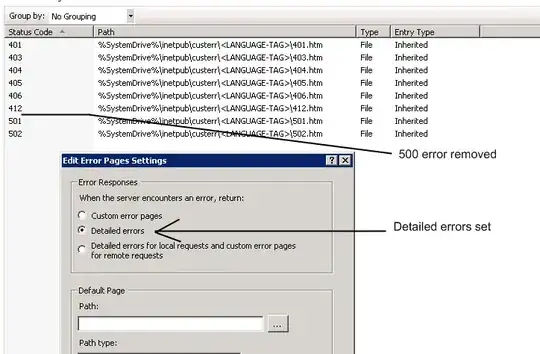
(source: yart.com.au)