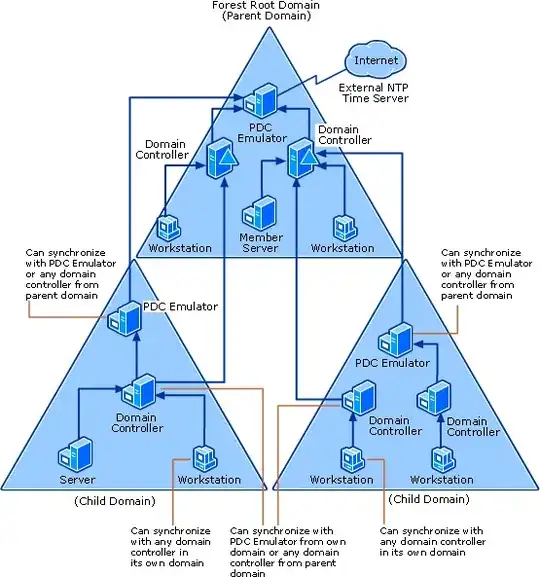Why does Windows Server (2008, in this case, but I've seen the same problem in 2003) seem to have problem synchronizing time? I've seen this error in my System log across a variety of servers:
The time service has not synchronized the system time for 86400 seconds because none of the time service providers provided a usable time stamp. The time service will not update the local system time until it is able to synchronize with a time source. If the local system is configured to act as a time server for clients, it will stop advertising as a time source to clients. The time service will continue to retry and sync time with its time sources. Check system event log for other W32time events for more details. Run 'w32tm /resync' to force an instant time synchronization.
Under Control Panel, Date and Time, The Internet Time Settings are set to synchronize with time-nw.nist.gov ; the last successful sync was 2 days ago, indicating there's some kind of problem. But if I click the "update now" button on that dialog, indeed, it updates with the time!
So why can't windows server reliably time sync via NTP in the background without me manually intervening? What am I doing wrong?