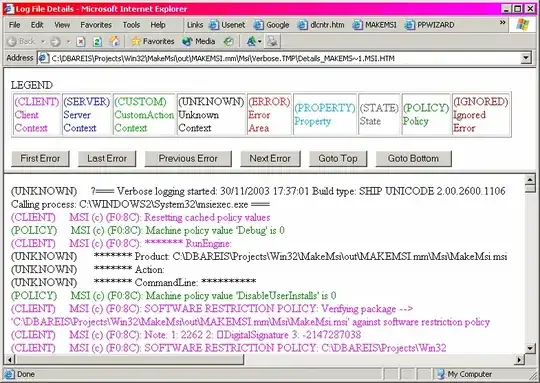I'm often tasked to examine MSI installation logs in order to find why some installation fails. But such logs are VERY large and has hundred of strings with "error" text in them. Moreover, it's a lot of steps logged that are unclear what they are doing, and sometimes an error in operation "calculating cost" says nothing about error origins since where is no info what "calculating cost" is expected to do.
Is it a good manual available that explains all MSI actions that are performed during installation? Ideally with a short hints how they will look in log file