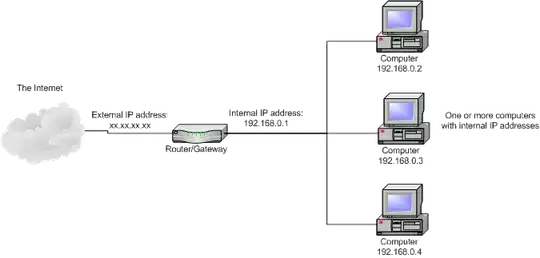It's all pretty much in the title. Is it possible to assign both local and public IPs to different nodes connected to the same switch?
I have 4 servers with 2 gigabit ethernet ports each. I want one of each to have a public IP, and the remaining ports to have local IPs for server-to-server traffic.
Edit:
The reason I want to do this is because my switch is a few levels down from our company's public-facing router, and I don't want to clog the other switches and router with traffic that only needs to go from one of the 4 servers to another. The public traffic will be minimal, but server-to-server will be huge.
Edit 2:
I have just confirmed with our provider (we're renting rackspace): I do not have access to any NAT hardware upstream. All we have is an IP range and a few switches, which cannot be re-organized because other customers also use them. So at this point, my options appear to be:
- IDEAL: Purchase NAT-capable firewall/router and configure underneath current switches with NIC-bonding on each server to a local IP, and the router will forward public IPs to the local IPs.
- CHEAP: Divide switch into 2 VLANs for public/local IP range division. The switch does have 802.1q VLAN support.
We're going to go with 2 for now and probably switch to 1 in the future if bandwidth requirements grow. Thanks to all for your advice.