I have a situation where I have and ISA 2006 server (on Win2k3) that has an internal and an externaly facing NIC's. All works fine but I need to add a couple of routes for the following reason:
- Our monitoring software is on a different network.
- Our Terminal server is on a different network.
Currently, access to the internet, through this proxy server, from the terminal server fails. Also, monitoring of the ISA server via a remote monitor or the installed agent talking to the remote monitor (BMC) also fails. The default enterprise rule on ISA blocks the traffic as I beleive it doesn't trust / know about those networks.
Here is my routing table:
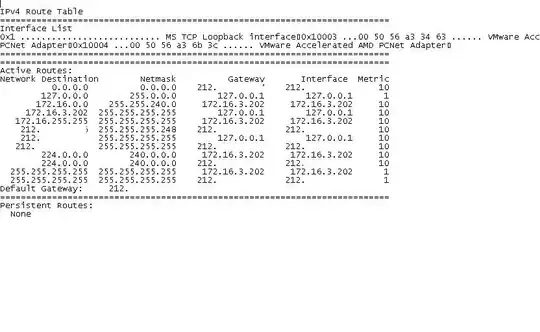
I need to add a couple of address, but this one being the main one: 192.168.245.137 / mask 255.255.255.192 / gateway 192.168.245.129
But I can't get it to work. Routing is not my strong point but at the moment have no one else available to help. Can you offer any assistance?
Please ask if you need more info