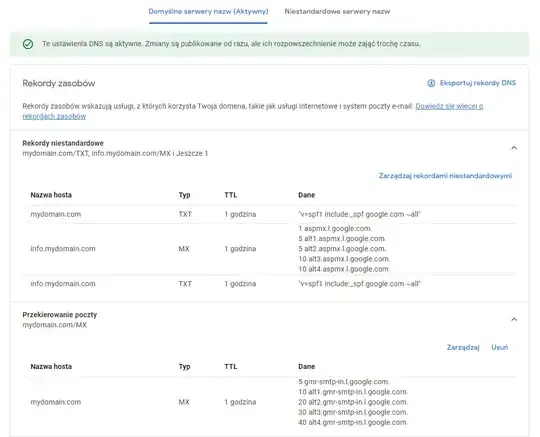I moved my domain to Google (not using GSuite). I use it only for private mails. I added an alias me@mydomain.com and it works as expected. But I wanted to create another one me@info.mydomain.com. Google doesn't support adding it from UI like regular aliases/forwardings, so I decided to configure it myself.
I have added MX records as described here, waited over 48h and when I try to send an email it says that there is no such email address.
I have also tried setting CNAME instead of MX, but it didn't work as well.
Here is my configuration: