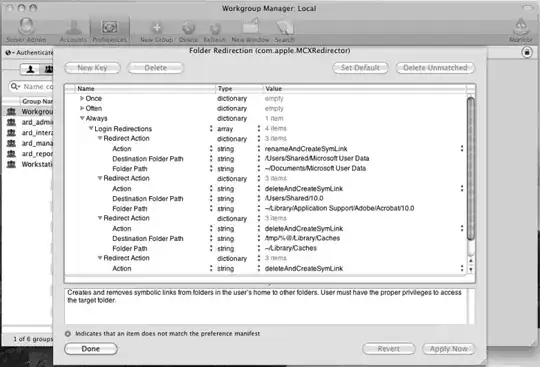We have set up network accounts for our Snow Leopard Users on several Macs, which work great except for applications that use a local Sqlite database for their preferences/cache. The biggest problem being Acrobat reader which launches and crashes immediately giving an Sqlite error.
A local account on the same machine has none of these problems which leads me to believe that it is due to applications storing their Sqlite in the user's profile folder /Users/JDoe which due to our network account setup is really a Samba share smb://server/users/JDoe.
I'm guessing that the Sqlite driver can't properly lock the file over SMB/CIFS hence the issues.
So can we:
- Somehow change our Samba share to be more Sqlite friendly?
- Use Samba Vetoing (or similar) to exclude .sqlite files
- Use symbolic links so that the .sqlite files in the users profile are actually local files perhaps stored in
/Users/Shared - Some other far more intelligent solution.