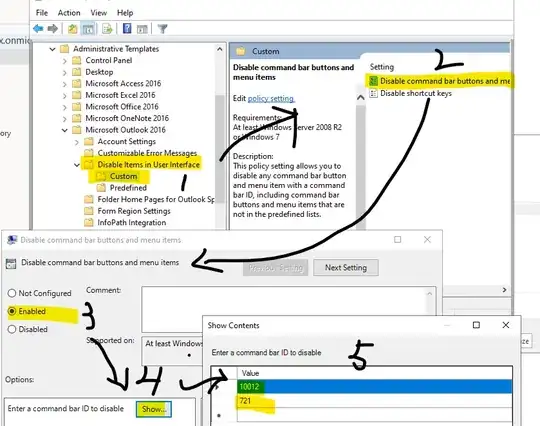We have a small office LAN with a few Windows 10 PCs (without server) running Microsoft Outlook for email communication. For many users we set up rules to CC specific recipients in their Outlook settings when they send out an email. However these rules could be disabled or modified by the users themselves. Is there a way the administrator can do to restrict the users not to modify any of these rules? (We just use email hosting POP3/SMTP server of an external company.) Thanks
Asked
Active
Viewed 55 times
1 Answers
2
You can use Group policy for each users to disable users to modify/create the rules.(Because there isn't AD in your enviroment, it means you need to add it the GPO on each computer manually.)
Following below steps.
Open your Group Policy Editor Navigate to: User Configuration>Administrative Templates>Microsoft Outlook 2016>Disable Items in User Interface>Custom>Disable command bar buttons and menu items Enable this option.
Then the rules in outlook should be blank.
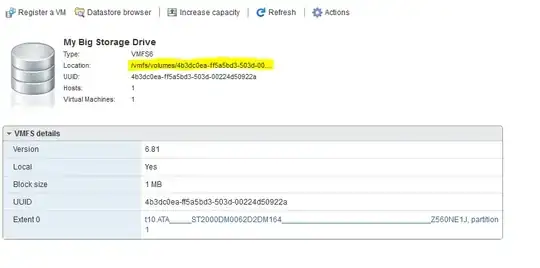
If YOU DO NOT HAVE “User Configuration>Administrative Templates>Microsoft Outlook 2016>Disable Items in User Interface> “ path under the GPO.
Refer to the link for your reference. https://www.microsoft.com/en-us/download/details.aspx?id=49030
Aaron
- 359
- 4
-
1Thank you for your advice. I tried and it worked. However after downloading the exe file and running it to get the administrative templates, as I am not familiar how to import the templates into the group policy editor, I searched further and found that I need to copy the files into C:\Windows\PolicyDefinitions as described here: https://www.alitajran.com/install-administrative-template-files-for-microsoft-office/ And I was naive to think that it will be effective once I apply the policy. It took me some time to realise that I need to reboot the PC. – micC Sep 06 '22 at 13:39
-
I'm glad to hear that issue has been solved. : ) – Aaron Sep 07 '22 at 01:24