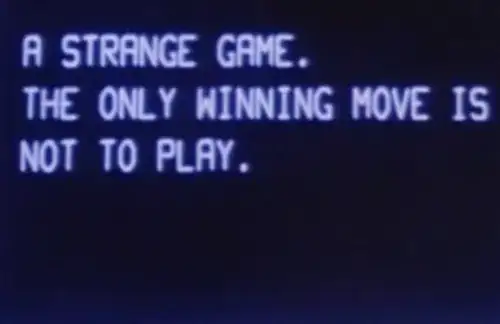I have an issue where I can't use ports 80 and 443 for my website/services because these are already taken on the router. I don't have control over, can't change it or put a reverse proxy in there so I am forced to use different ports. I found that cloudflare works with other ports, but I have no idea how to use those.
I tried using cloudflared tunnel and it works nicely, however I am aware that the TOS does not allow using tunnels for video streaming like Plex/kodi... and that would be one of the things I want to do.
Lets say I decide to use ports 2052 (http) and 2053 (https) instead of 80 and 443. All the traffic would need to use these ports on the router (aka my public IP) to reach the server where NGINX proxy manager would handle the rest to split up subdomains to services. I am asking for help with a step by step (beginner to cloudflare) explanation of how I could set it up and use my website. I know this will probably make the url uggly (subdomain.mydomain.com:port) but it needs to most importantly work.
Based on the first answer I guess it needs to be connected something like this illustration