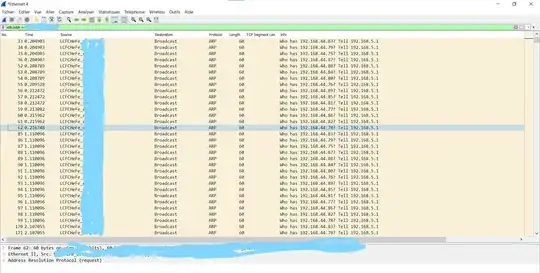Today, i did Wireshark network capture on a LAN, i've found a broadcast storm from a computer. The broadcast storm has stop but i would like to know why and what cause this broadcast storm.
The point is that there is no ip range in 192.168.44.00 to our organisation. None of this ip respond to icmp request.
I kept sniffed the traffic and currently there is no more this broadcast. Beside, there is some other broadcast from computers to ip address in 192.168 but not in my ip range.
Any help to solve this issue is welcome. Thanks for your help.