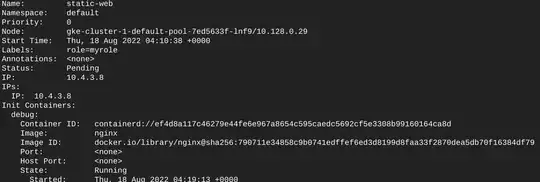I am running a static pod in my 1.21.5 Kubernetes cluster following this guide.
I am now trying to add an init container to my static pod manifest using the usual syntax
initContainers:
- name: debug
image: gcr.io/my-image
command:
- ...
Unfortunately, using the crictl and the kubectl, I see that my static pod starts well an properly but there is no init container neither in logs, nor in crictl nor in the pods container count in the kubectl.
Are init containers supported in static pods?
Thank you!