I've been trying to solve this issue for a week with no success.
Whenever I try to create an out-of-office message in Roundcube by logging in to the Webmail, then heading over the Settings page, and then clicking the Out of Office menu.
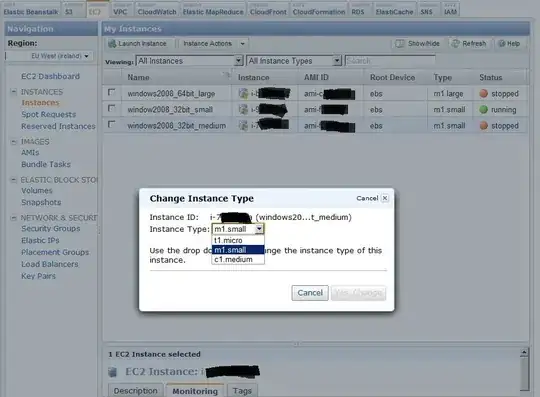
Note that when saved it's always stored like this in the sievefilter.sieve file:
# Sieve Filter^M
^M
require ["vacation"];^M
# rule:[Out of Office]^M
if true^M
{^M
vacation :addresses "someone@email.com" :subject "Out of office" text:^M
Hi,
My apologies, I'm out of office until next Sunday. I'll reply to your email once I'm online.
Regards,
Someone^M
.^M
;^M
}^M
FYI, there's always an extra ^M at each line.
I have traced the source codes line by line, but I couldn't find any possible root cause.
Any clue on what's going on?