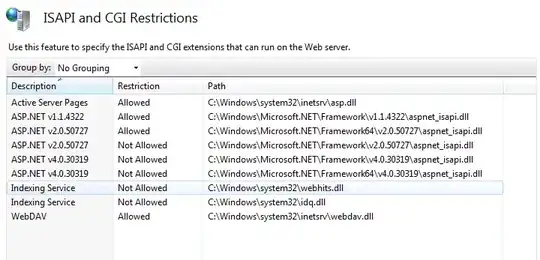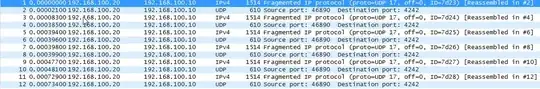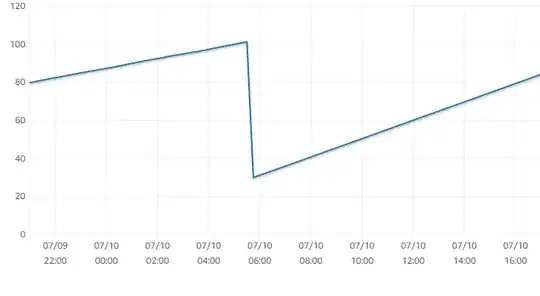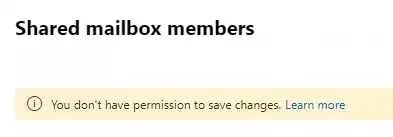Related to this: Exchange Online RBAC - How to limit the read scope of a management role?.
We need to allow some administrators to manage only a subset of all mailboxes in Exchange Online; we achieved this using a management scope.
Everything works as expected if the limited administrators access the Exchange Admin Center (https://admin.exchange.microsoft.com); however, they are unable to access the main Microsoft 365 Admin Center (https://admin.microsoft.com). It looks like in order to access that you have to be granted one of the standard Microsoft 365 admin roles: having only an Exchange-specific custom role will not help you.
How can we allow those limited administrators to access the Microsoft 365 Admin Center (without granting them additional rights, of course)?