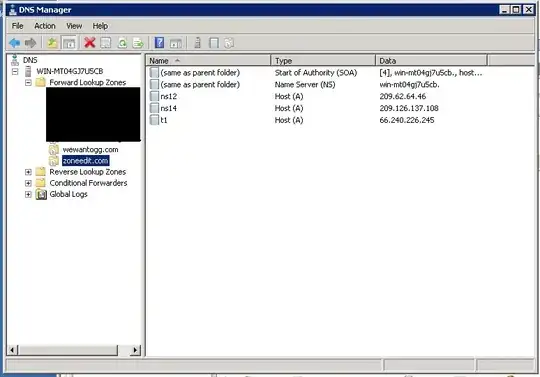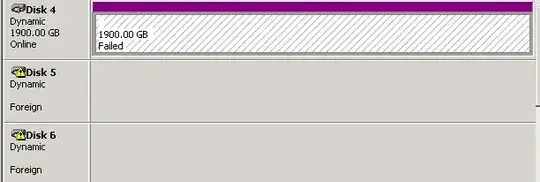I have a couple suspicious mystery entries in my Startup Apps. MalwareBytes didn't flag them but I want to try them on VirusTotal to be sure.
startup entries named just named "Program" and "Update" that just look like the sort of thing a crypto miner virus would hide itself as
A quick google search says to look in shell:startup, which expands to C:\Users\[REDACTED]\AppData\Roaming\Microsoft\Windows\Start Menu\Programs\Startup but there's nothing there.
UPDATE before i even submitted the question I thought to look in the startup tab in task manager, right-click, and select "open file location". the "Update" one turns out to be related to Electron. but "Program" has that option greyed out so question still stands. where do I find the .exe?