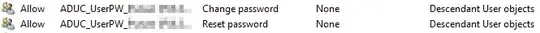This is by design.
Generally, lower-tier support staff (even secondary privileged accounts) should not have the ability reset passwords of higher-tier adminstrative accounts. This is viewed as a potential privilege escalation. A lower tiered admin can reset the password of a higher-tiered admin, gain control of the account and potentially own the network.
To protect against this, AD has a built-in mechanism to ensure that stray delegations are not inherited by what are deemed to be highly-privileged accounts. A full list of the groups covered by this mechanism can be found here: https://docs.microsoft.com/en-us/windows-server/identity/ad-ds/plan/security-best-practices/appendix-c--protected-accounts-and-groups-in-active-directory#protected-groups
The SDProp process flags all accounts which are recursive members of these groups by setting the attribute adminCount to a value of 1. Then each of these accounts has inheritance disabled and NTDS permissions changed/updated to match with the ACL on the AdminSDHolder object. So every hour, inheritance is disabled and the ACL is reset to a known good baseline.
This process ensures that any protected account's ACL doesn't drift from a defined base -- so you don't accidentally delegate the ability of a junior admin to reset the password of a domain admin -- or that you don't accidentally (permanently) block an admins access to do so.
So, if you need to change the ACL on sensitive/privileged objects (though I would advise against doing so in this case), you need to change the ACL on the AdminSDHolder object first, and let the permissions flow through the SDProp process.
One catch is that, the SDProp process will set the adminCount attribute to 1; however, there is no corresponding process that will ever clear that attribute (null/empty is the default). So, any account that used to be privileged that is no longer will still be affected by this process. If you find yourself in that situation, the appropriate course of action would be to clear the attribute and re-enable inheritance on the object.