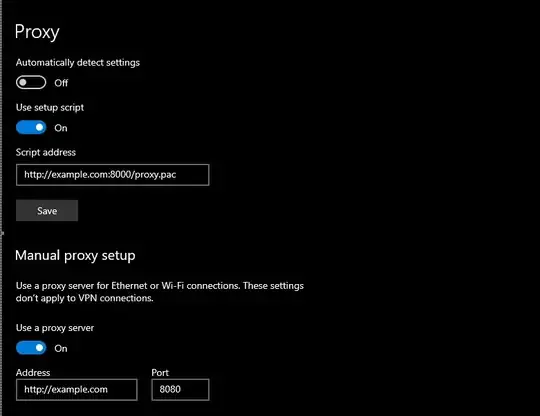I'm having some strange problem, In company we moved to new proxy. And we applied it via .PAC file to user machines. Internet working fine, but MS Teams not working.
But when I set manually on PC Proxy Server setup option http://proxy.example.com of new proxy Ms Teams working
but by .PAC file not working
.PAC file
function FindProxyForURL (url, host)
{
url = url.toLowerCase();
host = host.toLowerCase();
// NetBIOS-names
if (isPlainHostName(host)) return "DIRECT";
// internal DNS-suffixes
if (shExpMatch(url,"*pca.com*") ||
shExpMatch(url,"*kkb.com*") ||
shExpMatch(url,"*example.com*") ||
shExpMatch(url,"*example.com*") ||
shExpMatch(url,"*example.com") ||
shExpMatch(url,"*example.com*") ||
return "DIRECT";
if (shExpMatch(host,"127.0.0.1") ||
shExpMatch(host,"100.*.*.*") ||
shExpMatch(host,"172.16.*.*") ||
shExpMatch(host,"192.168.*.*"))
return "DIRECT";
if (isInNet(myIpAddress(), "10.108.0.0", "255.252.0.0"))
return "PROXY proxy.example.com:3128; " +
"PROXY proxy.example.com:3128";
}