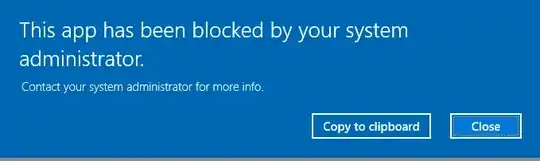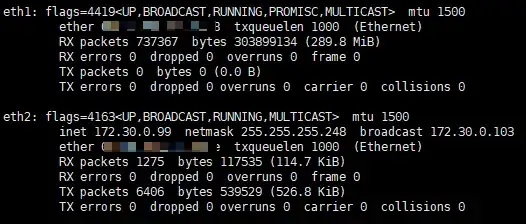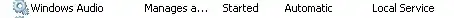In a bit to reduce the number of Applocker Packaged apps rules now that we are using the private store. We're looking into publisher only rules (right now, we have 1 rule per microsoft store application).
We would like to put one rule for all Microsoft application. (helping us reduce 90% of the rules).
Trying to figure out why my Publisher only rule isn't working.
For simplicity, I've trimmed down the rule to only the windows store. It runs and opens fine.
<AppLockerPolicy Version="1">
<RuleCollection Type="Appx" EnforcementMode="NotConfigured">
<FilePublisherRule Id="963d36c4-c0dd-4831-b4f4-240bd4b75813" Name="Packaged app: Microsoft.WindowsStore, version 12001.1001.1.0, from Microsoft Corporation" Description="" UserOrGroupSid="S-1-1-0" Action="Allow">
<Conditions>
<FilePublisherCondition PublisherName="CN=Microsoft Corporation, O=Microsoft Corporation, L=Redmond, S=Washington, C=US" ProductName="Microsoft.WindowsStore" BinaryName="*">
<BinaryVersionRange LowSection="0.0.0.0" HighSection="*" />
</FilePublisherCondition>
</Conditions>
</FilePublisherRule>
</RuleCollection>
<RuleCollection Type="Dll" EnforcementMode="NotConfigured" />
<RuleCollection Type="Exe" EnforcementMode="NotConfigured" />
<RuleCollection Type="Msi" EnforcementMode="NotConfigured" />
<RuleCollection Type="Script" EnforcementMode="NotConfigured" />
</AppLockerPolicy>
if i put this policy rule (Allow all Microsoft signed apps), the store is blocked
<AppLockerPolicy Version="1">
<RuleCollection Type="Appx" EnforcementMode="NotConfigured">
<FilePublisherRule Id="939fb295-f744-4298-bc31-be2e6178c15e" Name="Signed by Microsoft Corporation" Description="" UserOrGroupSid="S-1-1-0" Action="Allow">
<Conditions>
<FilePublisherCondition PublisherName="CN=Microsoft Windows, O=Microsoft Corporation, L=Redmond, S=Washington, C=US" ProductName="*" BinaryName="*">
<BinaryVersionRange LowSection="*" HighSection="*" />
</FilePublisherCondition>
</Conditions>
</FilePublisherRule>
</RuleCollection>
<RuleCollection Type="Dll" EnforcementMode="NotConfigured" />
<RuleCollection Type="Exe" EnforcementMode="NotConfigured" />
<RuleCollection Type="Msi" EnforcementMode="NotConfigured" />
<RuleCollection Type="Script" EnforcementMode="NotConfigured" />
</AppLockerPolicy>
If i then enable the store and the all Microsoft publish apps, then store comes up but then none of the curated apps from Microsoft are allowed.
<AppLockerPolicy Version="1">
<RuleCollection Type="Appx" EnforcementMode="NotConfigured">
<FilePublisherRule Id="963d36c4-c0dd-4831-b4f4-240bd4b75813" Name="Packaged app: Microsoft.WindowsStore, version 12001.1001.1.0, from Microsoft Corporation" Description="" UserOrGroupSid="S-1-1-0" Action="Allow">
<Conditions>
<FilePublisherCondition PublisherName="CN=Microsoft Corporation, O=Microsoft Corporation, L=Redmond, S=Washington, C=US" ProductName="Microsoft.WindowsStore" BinaryName="*">
<BinaryVersionRange LowSection="0.0.0.0" HighSection="*" />
</FilePublisherCondition>
</Conditions>
</FilePublisherRule>
<FilePublisherRule Id="939fb295-f744-4298-bc31-be2e6178c15e" Name="Signed by Microsoft Corporation" Description="" UserOrGroupSid="S-1-1-0" Action="Allow">
<Conditions>
<FilePublisherCondition PublisherName="CN=Microsoft Windows, O=Microsoft Corporation, L=Redmond, S=Washington, C=US" ProductName="*" BinaryName="*">
<BinaryVersionRange LowSection="*" HighSection="*" />
</FilePublisherCondition>
</Conditions>
</FilePublisherRule>
</RuleCollection>
<RuleCollection Type="Dll" EnforcementMode="NotConfigured" />
<RuleCollection Type="Exe" EnforcementMode="NotConfigured" />
<RuleCollection Type="Msi" EnforcementMode="NotConfigured" />
<RuleCollection Type="Script" EnforcementMode="NotConfigured" />
</AppLockerPolicy>
Here's what my registry looks like under Computer\HKEY_LOCAL_MACHINE\SOFTWARE\Policies\Microsoft\Windows\SrpV2\Appx 2 rules - Store and all Microsoft