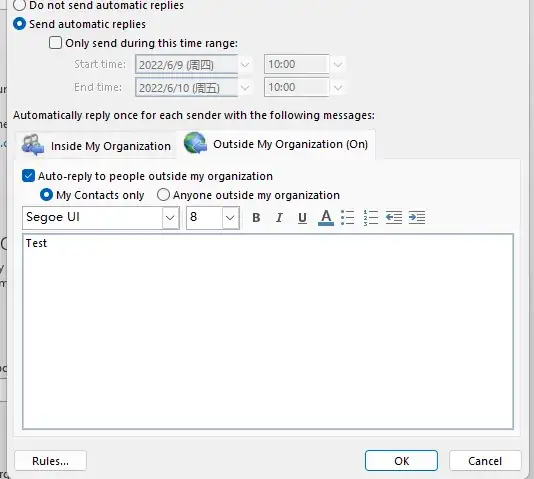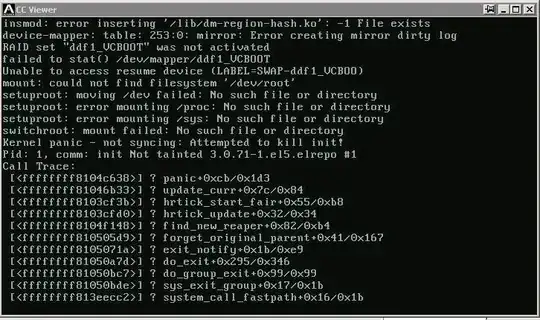I have a user that wants an automatic reply being sent back only to certain people (outside the org) with his outlook client.
I have managed to configure the outlook rule "have server reply using message" and created a template. This seems to work fine when sender don't have an exchange online mailbox, but not when the sender is on exchange online as well.
I know that I can add an autoreply with a template, but this works only when the user is running outlook, I need it to be server side. Can anyone help me out with this one?