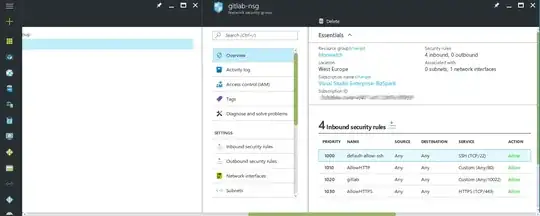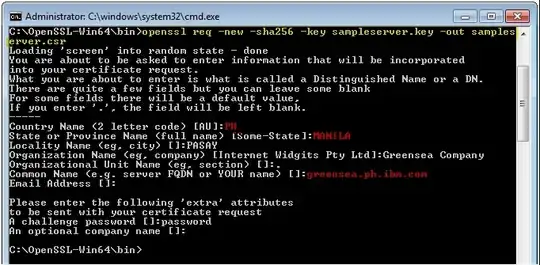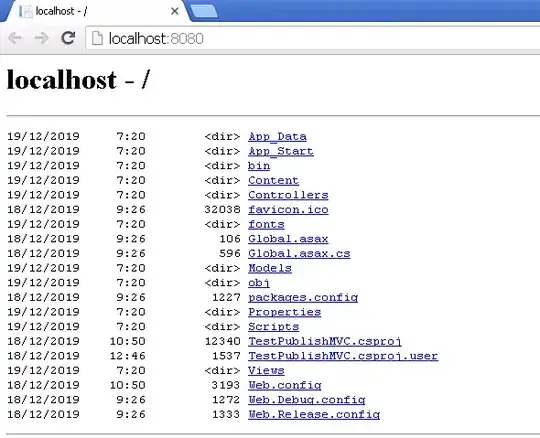Im trying to configure L2TP vpn on windows server 2022.
Everything goes well except when client trying to connect it shows this error :
Things ive done :
1- The l2tp preshared key are same.(server/client) 2- firewall and antivirus are both disable during test. 3- Both Server and client authentication or set on EAP-MSCHAP v2
Server :
Client :
Also if i change the Authentication method on client i can see the error of connectivity on Server event viewer like this :
But if i use correct method it stuck on above error without any event log.
One more thing that i should mention , the checking of username and password will happen before i see the error. because if i type wrong password, it will ask me to type the correct one. so error happen exactly after login and after i see this message :