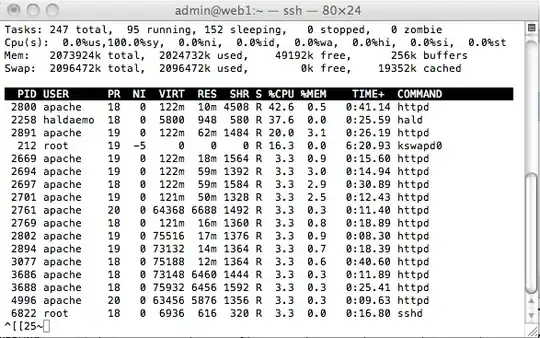I have 2 LAMP web servers that are routinely running out of swap space (see attached top screenshot).
Apache's settings are as follows:
<IfModule prefork.c> StartServers 64 MinSpareServers 64 MaxSpareServers 128 ServerLimit 256 MaxClients 256 MaxRequestsPerChild 4096 </IfModule>
The resource limits on PHP are:
max_execution_time = 30 max_input_time = 30 memory_limit = 80M
I'm new to server admin stuff like this (I'm a developer); What can I adjust so that I can prevent swapping?
Here is a screenshot of top on one of the servers when crashing: