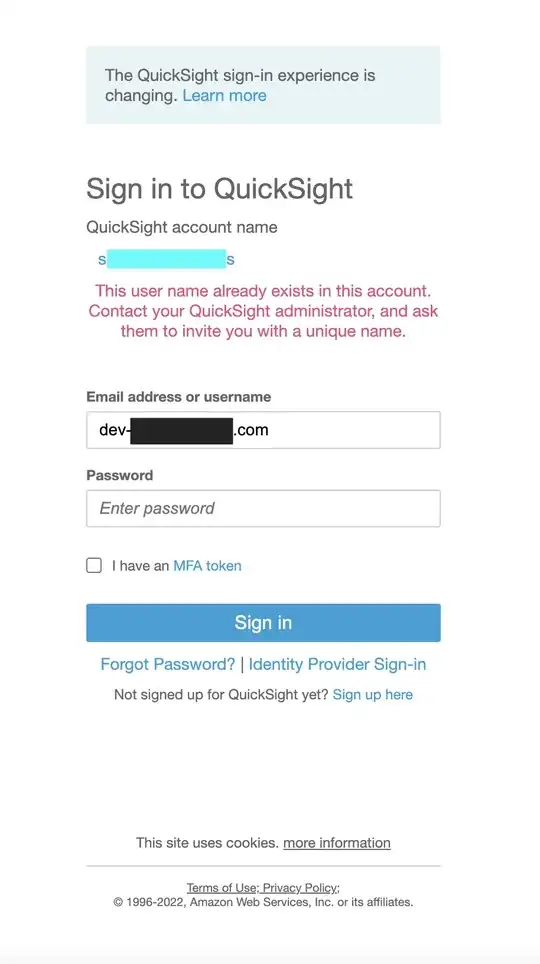Here is the AWS Support's answer:
The error message you're getting when logging in usually occurs when you're trying to login with a user that is both:
a) A regular IAM user and also.
b) A Quicksight user that is invited via email.
This is because there are 4 types of users that Quicksight checks before authenticating user workflow, these include:
- Quicksight directory user.
- IAM user.
- Root user whose account is decoupled with retail account.
- User created via email link.
If the username holds more than one parameter from above, Quicksight will not be able to differentiate the user's intention, whether the user wants to log in as IAM user or Quicksight user created via email. And if the user holds more than one parameter from above, it will give us the mentioned error.
However, choosing between the user type to login is not supported yet. Deleting or renaming the IAM user, should be able to resolve the issue for you. I would suggest two options to resolve the issue:
A) Rename the IAM username
B) Create a new IAM user
Note: IAM user accounts don’t need to be in email ‘@’ notation. A standard username like 'dev-team' would work.