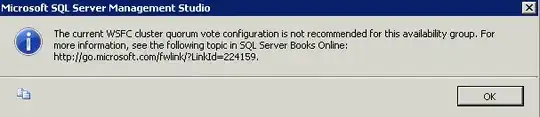I have set up an auto-apply template using FSRM to a path with a number of existing subfolders but when I apply it, the exisiting folders are not getting a quota created for them.
- There are 174 sub-folders, combined size is ~6.5GB, 13k files.
- New sub-folders created after the quota get a quota applied to them, likewise with a folder that is renamed
- There are no errors in the event viewer that appear to link to it
- I have tried deleting and re-creating the quota
- When a new parent folder & sub-folders are created the same directory, the auto-apply works as intended
- Permissions for the parent folder are the same as a newly created folder
- If I copy the parent folder and all contents to a new folder, it applies the auto-quota
- Server version is Windows Server 2016 Standard running on Hyper-V with CU 2022-04 installed
I can just script a solution to do them individually and get around the problem but I'd like to try and figure out why this isn't working as intended.