I have inherited hardened clients with a lot of policies applied to them. There is an application running on this clients, that should show the windows printing dialog, but it does not pop up.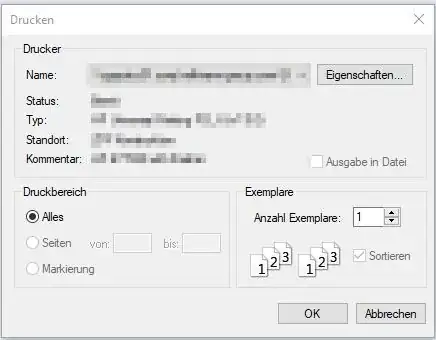
There are no policies regarding printers configured, and I have no idea which policies stop this dialog from appearing. How can I find out which one it is? Maybe someone have an idea, which policies to test.
If I disable all policies one by one, it will take forever to test. Hopefully, somebody has an idea which one it might be.