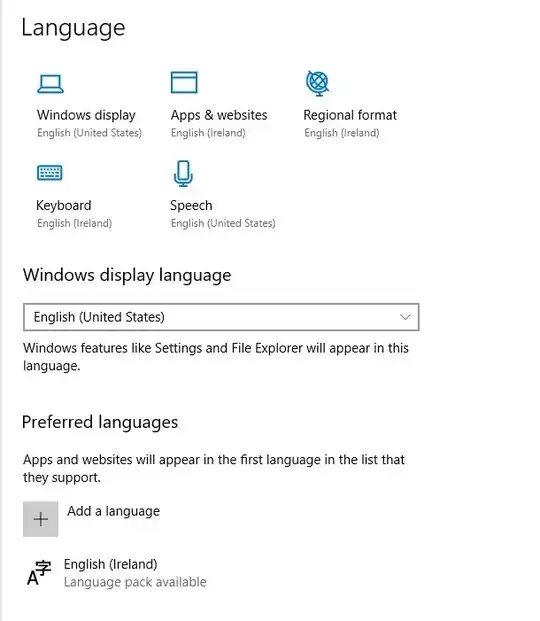I'm trying to add a language pack to existing Windows 10 builds (mostly 20H2) but the language is only available and not downloaded as per the screenshot:
Only the default en-us can be selected as the Windows Display Language until en-IE is downloaded. Any PowerShell commands I find only work after the pack is downloaded. From what I've found the pack will only download manually after the system (WinHTTP) proxy is set.
Because en-IE is not an 'Experience Pack' it is not possible to add via DISM.