I was able to remotely connect and access an IIS web-server using the WMSVC service installed. However, whatever rules add/remove start/stop...etc I need to do is working just fine, but adding a new website blocks me on selecting a path folder. How should I enable this being able remotely to choose a folder path to the remote server?
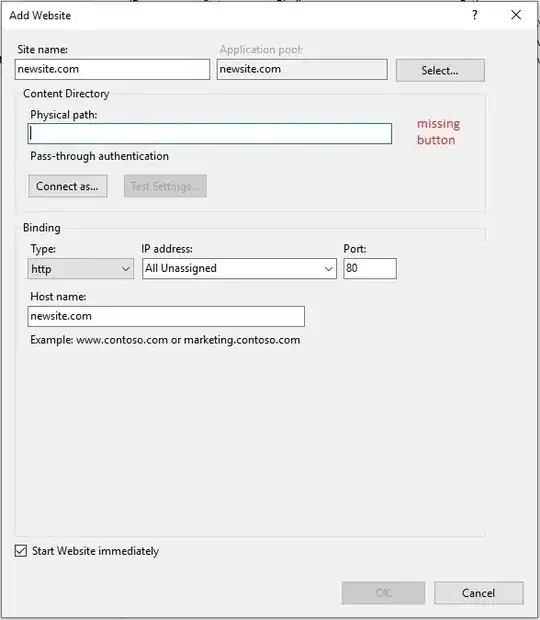
Asked
Active
Viewed 116 times
0
cadobe
- 15
- 6
1 Answers
0
When administrating an IIS Web Site remotely, the feature to Browse For Folder for the Physical path is simply not available.
There may be technical or security reasons for this.
All you can do is type the full physical path to your website's root directory, after all you should know what the directory structure on your server looks like.
If the chosen path does not exists on the server you will see an error message, otherwise the website will be created.
Peter Hahndorf
- 13,763
- 3
- 37
- 58
-
Appreciate, but makes no sense to typing in. I can do it using RDP all the settings that I need. – cadobe Apr 20 '22 at 15:53