I would like to directly launch "add mail account" on "MLCFG32.CPL" which resides inside here "C:\Program Files (x86)\Microsoft Office\Office16" or here "C:\Program Files\Microsoft Office\Office16"
is that somehow possible?
I would like to directly launch "add mail account" on "MLCFG32.CPL" which resides inside here "C:\Program Files (x86)\Microsoft Office\Office16" or here "C:\Program Files\Microsoft Office\Office16"
is that somehow possible?
Yes, it's available.
Based on my test on this:
1.Locate to: C:\Program Files\Microsoft Office\root\Office16 (different from the path you provided)
2.find MLCFG32.CPL.
3.Double click MLCFG32.CPL and the following window pop out.
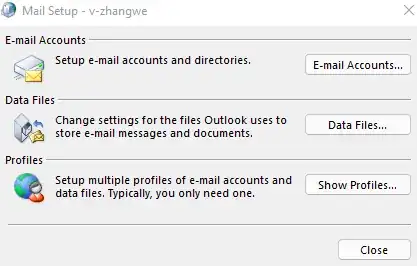
4.Click E-mail Accounts… to add an account.
With all due respect, this is the same as adding in the Control Panel > Mail portal.
Hope the above help!