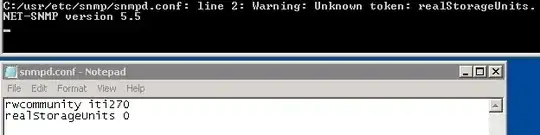Here's a picture of the relevant portion of my network.
The problem is as follows:
- The Windows PC at left and the Synology NAS are both able to reach the two webcams (ping) and the ARP tables on both devices are correct.
- On both the Linux Server and Linux PC at the bottom right, pinging either webcam results in "No route to host".
- The ARP tables on the Linux Server and Linux PC do not have entries for the webcam addresses.
- Monitoring ARP traffic with tcpdump, I see the two Linux machines repeatedly sending out ARP requests for the webcam IPs, but no response is received.
- As a workaround I have found that I can manually add the required ARP entries on the Linux systems, which allows them to communicate with the cameras. This tells me it's purely an ARP issue as the connectivity works if the ARP entries are there.
The Linux machines are not running iptables or nftables firewalls. There's only one subnet and one L2 net.
My guess at this point is that the Netgear GS308 switch is defective, but I struggle to come up with a failure mode that would prevent ARP replies but still allow communication. The GS308 is unmanaged, so it has no configuration options.
When I'm next at the site I will replace the switch to see if it's the culprit.
Any suggestions as to what might cause this, and/or possible further troubleshooting steps?
UPDATE: I can no longer troubleshoot this because the problem "fixed itself" after about 24 hours. I hate it when things break and then fix themselves without me understanding what happened :-(
I am voting to close the question as unreproducible.