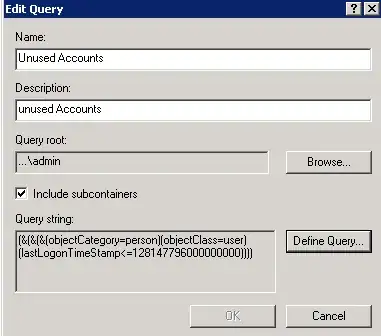Our main office has two domain controllers (Windows Server 2016), shown as one below for simplification. I'm bringing up a remote office, with a firewall at each location. I'm trying to keep the config as simple as possible. The main office works just fine to get to the internet and all users on the main office lan can authenticate:
What I want to do is be able to login to the active directory domain from the remote office. I'm trying to NOT have an AD at the remote office and as I said I'm trying to keep it as simple as possible.
What DNS do I have the remote PCs (PCR1 and PCR2) use so it will find SRVDC and can get to and use the file shares on SRVFS?
Or am I better served with the same private LAN on both offices of 192.168.1.0/24 with the firewalls setup with overlapping networks (which seems overly complex to me)?