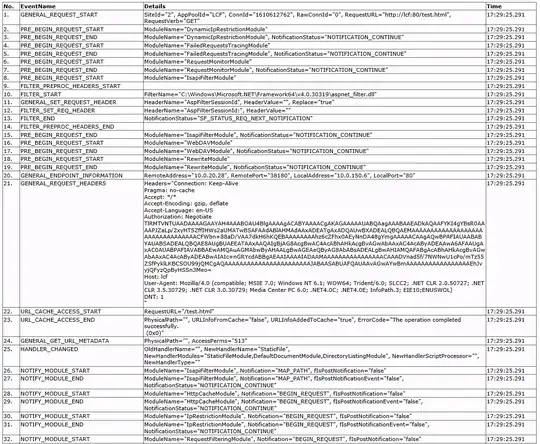With such config a I get redirecting to google.com
server {
listen 80;
proxy_ssl_server_name on;
rewrite_log on;
location / {
proxy_pass https://google.com;
}
}
but if I add upstream instead of host
upstream some-backend {
server google.com:443;
}
server {
listen 80;
proxy_ssl_server_name on;
rewrite_log on;
location / {
proxy_pass https://some-backend;
}
}