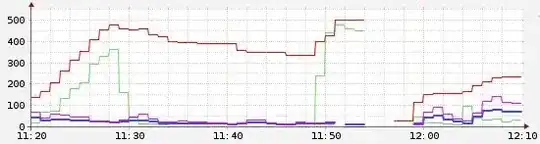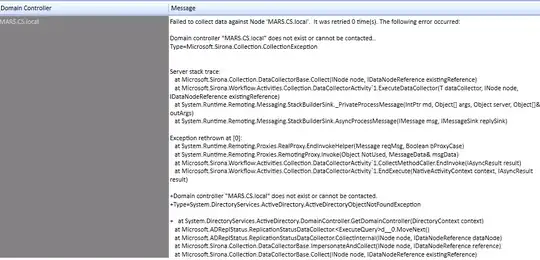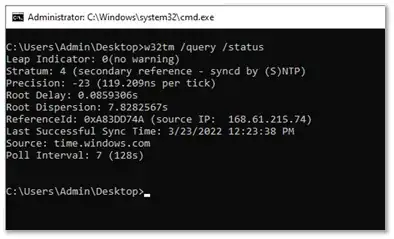I'm encountering a very strange situation where the time on my VM-hosted PDCe is reported as synced, but the actual time doesn't sync. The server's running about an hour fast.
Here's what I've got:
I'm unable to update the time at the command line:
Here's the time service configuration:
I had the time sync set in GPO, as illustrated here, but I've turned it off for the duration of this exercise. Oddly, the Change button remains disabled in Computer Settings->Time & language->Date & time; I'm not sure what to make of that.
But back to the time sync problem. I've never seen anything like this before. Nor does the exact problem description show up in any searches.
How can I fix this?