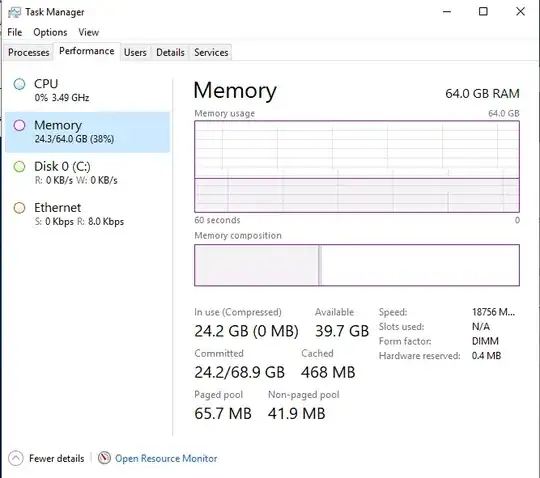I'm new to XenServer, I use XenServer instead Hyper-V because Hyper-v Getting some issues with many VMs on the same host
XenServer is a good place for Cloud services, but I got a small issue
I have created VM with Dynamic RAM, Min: 16, Max 64 - But I saw that "When VM starts to give host Memory task manager increase RAM usage", You can see this on the next image
This is XenCenter View
So what I want to do, is to make the task manager Ignore dynamic ram usage, and just look at VM real usage, cause we will use XenServer as a Cloud Service virtualization system
I tried to install the Virto-Ballooning driver, but it didn't work
Best regards