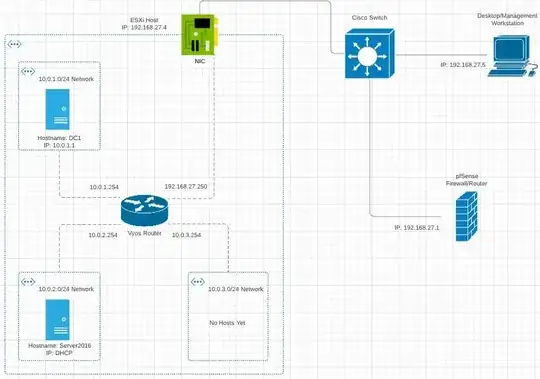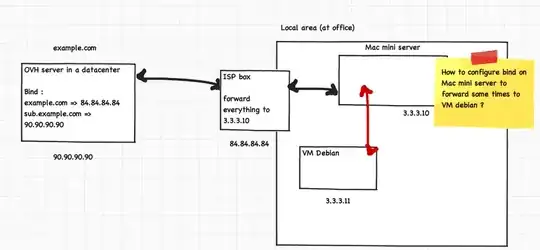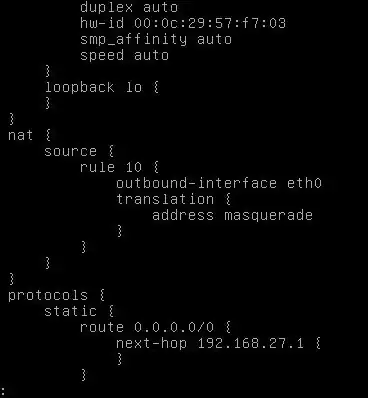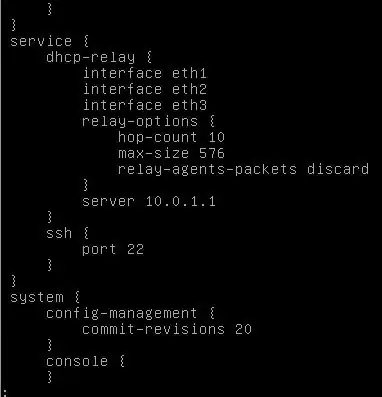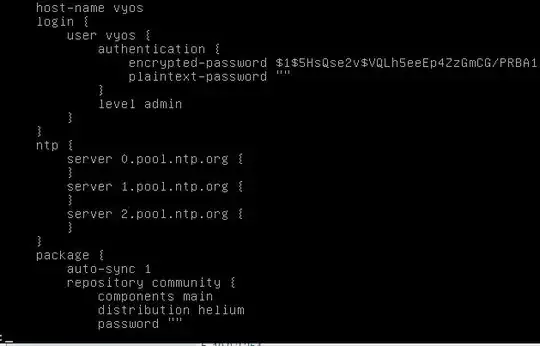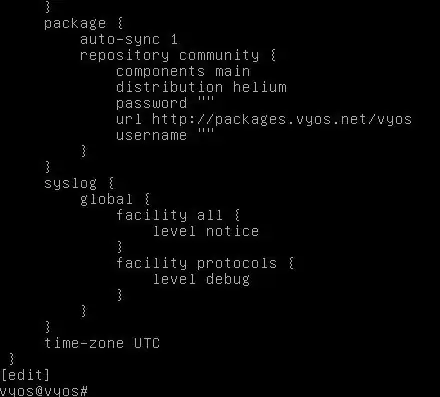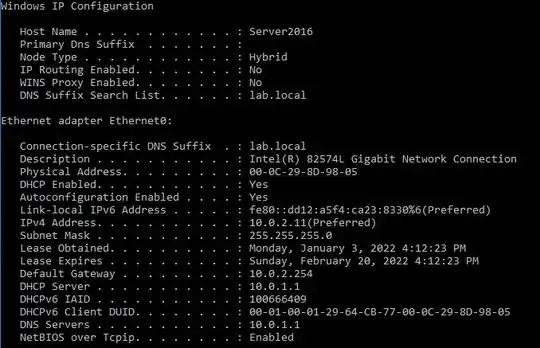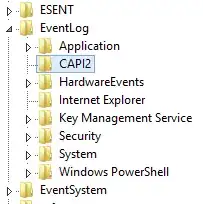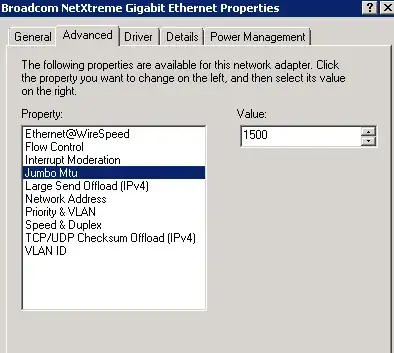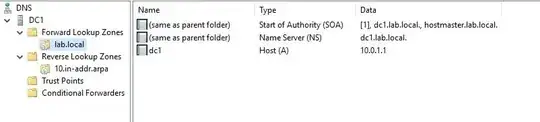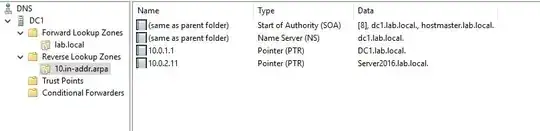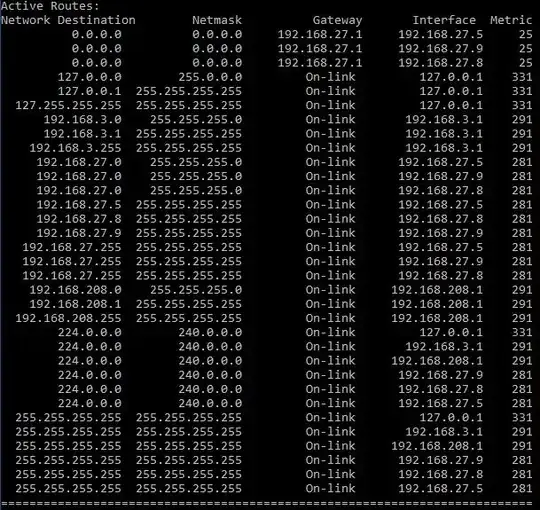I am working on setting up a VMWare lab. I have a physical box with which I've installed ESXi 6.7 on. While I'll be adding many more, I currently have 3 vm's; a Windows 2016 Server with no server roles installed, a DC (cloned from the base image of the Windows Server 2016) with DC and DNS roles installed (and configured), and a VyOS router.
A network diagram is below, but the VyOS router has four subnets; one for the DC, one for the Server 2016 box, one that is currently empty, and the other as a route out of the network.
The DC is statically assigned 10.0.1.1. The Server 2016 box is configured for DHCP (DHCP role on the DC), and DHCP is confirmed to work as the box has been assigned 10.0.2.11 (pool is 10.0.2.1-254, with 1-9 reserved (don't know why it didn't take 10, but don't care).
However, it appears I have both a DNS issue as well as routing issue. Specifically, from the DC, I can ping loopback, each VyOS interface, ESXi NIC, management workstation (my desktop), as well as my pfSense firewall. But, I cannot ping the Server2016 box (again, I can ping the interface in its' subnet, but not the box itself) via IP (request timed out) OR hostname (ping request could not find host Server2016), nor can I ping out to 8.8.8.8 or any other external network (reply from 10.0.1.254: destiation unreachable). The same goes from the Server2016 box; I can ping loopback, each VyOS interface, ESXi NIC, workstation, and pfSense, but I cannot ping the DC via IP or hostname (it at least resolves DC1 to the IP, but then gives request timed out), nor can I ping the internet.
I am pretty certain it's simply a/multiple configuration issues. I just simply have not been able to fix it/them yet. My VyOS config (screenshots as I am unable to copy/paste out of the environment) as well as DHCP and DNS config is below:
Any help is extremely appreciated!