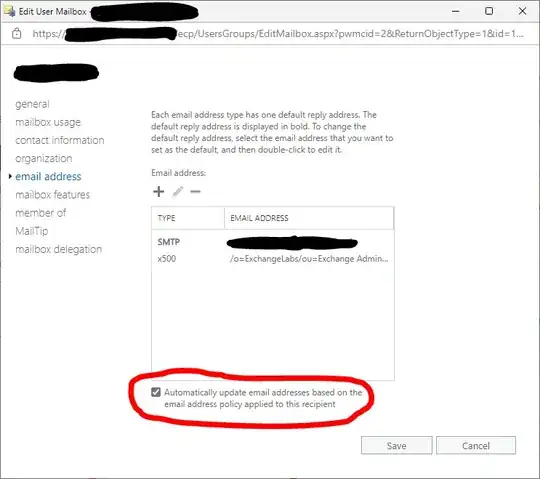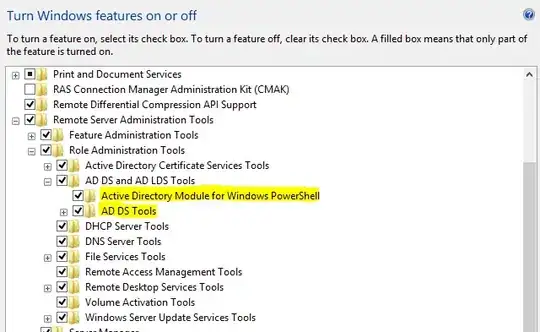We have been tasked with changing our company domain for email. Active Directory will remain the same. I have created (but not applied) a new Email Address Policy that specifies the new domain. The only other Email Address Policy is the default with our original domain.
When we migrate, I need to be able to apply it to users one-at-time, to assist them with updating their devices. Google is failing me. Does anyone out there have experience / tips on this process?