Since "Google Apps" / "Google Apps for business" / "G-Suite" / "Google Workspaces" free tier is being discontinued, I need a solution to migrate my ~30 extended family to a sustainable solution.
I'm looking at the option of having them each piggy-back off a personal @gmail.com address they should each create, forwarding the email, and adding the address using "Send mail as" in gmail, using Google's gmail SMTP server and an app-specific password:
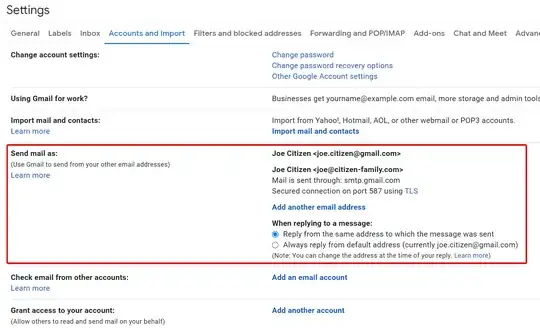
I'm using CloudFlare for DNS, and I've activated the CloudFlare Email routing (beta) feature, and I've set the MX records to the various .mx.cloudflare.net servers. I also added the CloudFlare SPF TXT record: v=spf1 include:_spf.mx.cloudflare.net ~all.
Now, it all seems to be working, except what is happening is sent emails seem to often end up in junk/spam. I guess this is possibly something to do with SPF/DKIM/DMARC but this is way outside my domain of knowledge.
I've modified the SPF header from v=spf1 include:_spf.mx.cloudflare.net ~all to v=spf1 include:_spf.mx.cloudflare.net include:_spf.google.com ~all as I saw suggested elsewhere, but that doesn't seem to have solved the problem.
Is it possible to add DKIM and/or DMARC records, and if so, how? My (limited) understanding is that Google would need to give me a key (probably unique to my account) to add, which validates that not only is it Google/gmail that's sending the mail, but specifically me and not some other random gmail user.
Moreover, how would this work with the other users? I need all users to be able to reliably be able to send/receive emails and not have them end up in spam/junk.
If this were like SSH, I would generate a key pair, put the public key on the DNS and each user would add the same private key somewhere in their "Send As" on their gmail settings.
I guess this is probably unrelated to emails getting into spam/junk but I added the _dmarc TXT record: v=DMARC1; p=none; rua=mailto:{{me@gmail.com}}; ruf=mailto:{{me@gmail.com}}; sp=none; fo=1; ri=86400.