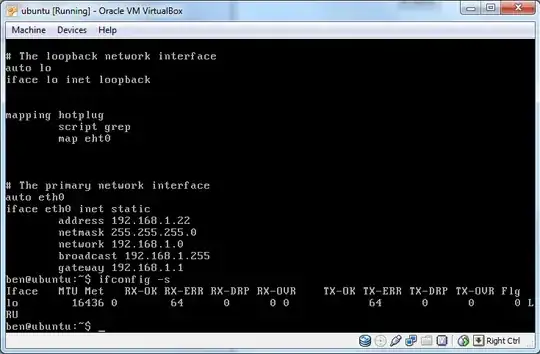I have a AWS EC2 instance, specifically a t3.2xlarge, that has windows server 2019 and SQL Server 2016 Standard installed(license came from the instances, through AWS), I'd like to upgrade my server to SQL Server 2019. When I download and run SQL Server 2019 I'm prompted for a product key to upgrade my instance:
The product key is not pre-populated with the key of the original instance(2016). How do I locate the product key/upgrade SQL Server for a AWS EC2 instance?
You can google around for a number of solutions on this, the one I've attempted is this using these suggestions(doesn't work), this(doesn't work for 2016), and this(not a answer). Am I the first person trying to do a in place SQL server upgrade on a AWS server? The AWS interface it beyond unhelpful, the only article I find on this is RDS, not applicable to EC2's.