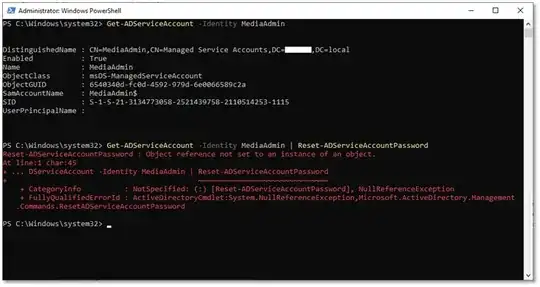Some background:
I installed Windows Server Essentials and ran the Essentials Configuration Wizard, which created a new AD forest with a single domain.
However, I needed the AD from a previously-replicated DC for that new Essentials server. What I had here was two separate forests, each with a single domain. Of course that wouldn't work. So I demoted the WSE server, joined the domain of the previously-replicated DC, and then promoted the WSE server into a DC.
Everything worked fine, except for one little hitch: the service account for the WSE Media Streaming Service now has mismatched passwords. The service is configured with the new password that was created when I ran the wizard, and the service account has the old password from the previously-replicated AD. So the service fails to start, leaving nasty nasties in the System Event Log (specifically, EventID 7038 - bad password).
Well and good, I told myself. We'll just reset that password and we'll be up and running in no time.
Not so fast.
Here's the cmdlet I used:
Get-ADServiceAccount -Identity MediaAdmin | Reset-ADServiceAccountPassword
Here's the error:
Object reference not set to an instance of an object.
Now isn't that strange?
There's no question that the MediaAdmin service account exists:
How can I reset that service account password so that I can start the service?