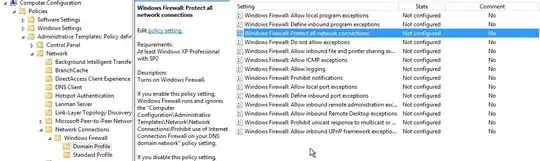I'm learning SAM, and when I create a project on my computer, following sam init, I can deploy it and it shows up in AWS. When I create pretty much the same project in AWS, it creates some extra entries in "Infrastructure" section of the Lambda application. These do not appear when I do sam init and sam deploy:
The entries at the bottom of that screen, in the Infrastructure section, look essentially like what connect this SAM project to a github repo, runs the tests, deploys, etc.
Where is that infrastructure coming from? If I wanted it in another project, do I have to created it by hand or is there code I could deploy to cause that to be created in AWS?
For example, one of the things listed in "Infrastructure" is the PermissionBoundaryPolicy. For another project I created one, I added it two the SAM template, and deployed, but it won't appear there.